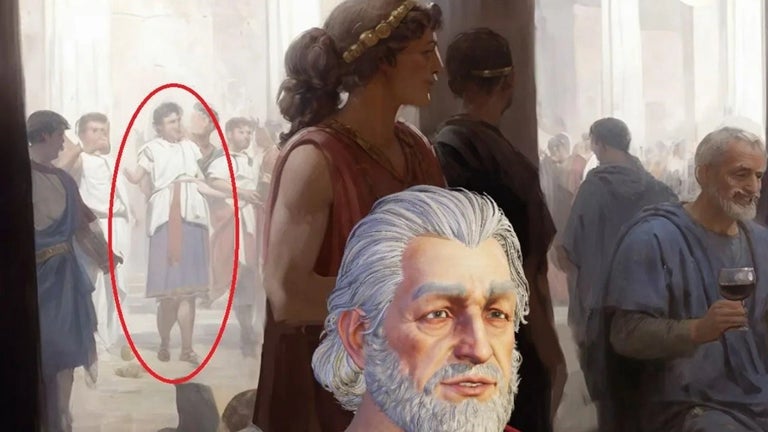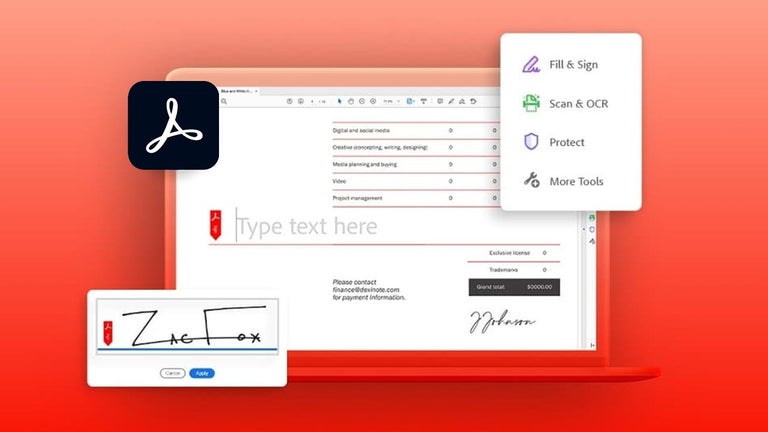Drag-Free(Mouse-Drag & Mouse-RightClick)
Drag-Free(Mouse-Drag & Mouse-RightClick) is a free Chrome add-on developed by 김기용. This add-on allows users to enable mouse drag and mouse right-click on websites where these features have been disabled.
With Drag-Free, users can bypass restrictions on dragging the mouse and right-clicking on websites. This is particularly useful when navigating sites that prevent these actions, such as those with image protection or content copying restrictions.
The add-on provides two modes of operation: "Automatic" and "Manual". In "Automatic" mode, the add-on performs the necessary operations automatically whenever a site prevents mouse drag or right-click. In "Manual" mode, users can manually trigger the actions whenever they want.
Additionally, Drag-Free allows users to customize the hotkey for enabling the mouse drag and right-click feature. By default, the hotkey is set to "Alt + 1", but users can easily change it by clicking the "Defining shortcut" button.
Overall, Drag-Free(Mouse-Drag & Mouse-RightClick) is a helpful Chrome add-on for those who frequently encounter websites with restricted mouse drag and right-click functionality. With its easy-to-use interface and customizable hotkey, users can effortlessly bypass these restrictions and navigate websites more efficiently.